During a presentation you aim to look confident, enthusiastic and natural. You’ll need more than good words and content to achieve this – your delivery plays a significant part. In this article, we discuss various techniques that can be used to deliver an effective presentation.
Effective presentations
Think about if you were in the audience, what would:
- Get you to focus and listen
- Make you understand
- Activate your imagination
- Persuade you
Providing the audience with interesting information is not enough to achieve these aims – you need to ensure that the way you present is stimulating and engaging. If it’s not, you’ll lose the audience’s interest and they’ll stop listening.
Tips for an Effective Presentation
Professional public speakers spend hours creating and practicing presentations. These are the delivery techniques they consider:
Keep it simple
You shouldn’t overwhelm your audience with information – ensure that you’re clear, concise and that you get to the point so they can understand your message.
Have a maximum of three main points and state them at the beginning, before you explain them in more depth, and then state them at the end so the audience will at least remember these points.
If some of your content doesn’t contribute to your key message then cut it out. Also avoid using too many statistics and technical terminology.
Connect with your audience
One of the greatest difficulties when delivering a presentation is connecting with the audience. If you don’t connect with them it will seem as though you’re talking to an empty room.
Trying to make contact with the audience makes them feel like they’re part of the presentation which encourages them to listen and it shows that you want to speak to them.

Eye contact and smile
Avoiding eye contact is uncomfortable because it make you look insecure. When you maintain eye contact the audience feels like you’re speaking to them personally. If this is something you struggle with, try looking at people’s foreheads as it gives the impression of making eye contact.
Try to cover all sections of the audience and don’t move on to the next person too quickly as you will look nervous.
Smiling also helps with rapport and it reduces your nerves because you’ll feel less like you’re talking to group of faceless people. Make sure you don’t turn the lights down too much before your presentation so you can all clearly see each other.
Body language
Be aware of your body language and use it to connect:
- Keep your arms uncrossed so your body language is more open.
- Match your facial expressions with what you’re saying.
- Avoid fidgeting and displaying nervous habits, such as, rocking on your feet.
- You may need to glance at the computer slide or a visual aid but make sure you predominantly face the audience.
- Emphasise points by using hand gestures but use them sparingly – too little and they’ll awkwardly sit at your side, too much and you’ll be distracting and look nervous.
- Vary your gestures so you don’t look robotic.
- Maintain a straight posture.
- Be aware of cultural differences.
Move around
Avoid standing behind the lectern or computer because you need to reduce the distance and barriers between yourself and the audience. Use movement to increase the audience’s interest and make it easier to follow your presentation.
A common technique for incorporating movement into your presentation is to:
- Start your introduction by standing in the centre of the stage.
- For your first point you stand on the left side of the stage.
- You discuss your second point from the centre again.
- You stand on the right side of the stage for your third point.
- The conclusion occurs in the centre.
Watch 3 examples of good and bad movement while presenting
Example: Movement while presenting
Your movement at the front of the class and amongst the listeners can help with engagement. Think about which of these three speakers maintains the attention of their audience for longer, and what they are doing differently to each other.
Speak with the audience
You can conduct polls using your audience or ask questions to make them think and feel invested in your presentation. There are three different types of questions:
- Direct
- Rhetorical
- Loaded
Direct questions require an answer: “What would you do in this situation?” These are mentally stimulating for the audience. You can pass a microphone around and let the audience come to your desired solution.
Rhetorical questions do not require answers, they are often used to emphasises an idea or point: “Is the Pope catholic?
Loaded questions contain an unjustified assumption made to prompt the audience into providing a particular answer which you can then correct to support your point: You may ask “Why does your wonderful company have such a low incidence of mental health problems?” The audience will generally answer that they’re happy.
After receiving the answers you could then say “Actually it’s because people are still unwilling and too embarrassed to seek help for mental health issues at work etc.”

Be specific with your language
Make the audience feel as though you are speaking to each member individually by using “you” and “your.”
For example: asking “Do you want to lose weight without feeling hungry?” would be more effective than asking “Does anyone here want to lost weight without feeling hungry?” when delivering your presentation. You can also increase solidarity by using “we”, “us” etc – it makes the audience think “we’re in this together”.
Be flexible
Be prepared to adapt to the situation at the time, for example, if the audience seems bored you can omit details and go through the material faster, if they are confused then you will need to come up with more examples on the spot for clarification. This doesn’t mean that you weren’t prepared because you can’t predict everything.
Vocal variety
How you say something is just as is important as the content of your speech – arguably, more so.
For example, if an individual presented on a topic very enthusiastically the audience would probably enjoy this compared to someone who covered more points but mumbled into their notes.
- Adapt your voice depending on what are you’re saying – if you want to highlight something then raise your voice or lower it for intensity. Communicate emotion by using your voice.
- Avoid speaking in monotone as you will look uninterested and the audience will lose interest.
- Take time to pronounce every word carefully.
- Raise your pitch when asking questions and lower it when you want to sound severe.
- Sound enthusiastic – the more you sound like you care about the topic, the more the audience will listen. Smiling and pace can help with this.
- Speak loudly and clearly – think about projecting your voice to the back of the room.
- Speak at a pace that’s easy to follow. If you’re too fast or too slow it will be difficult for the audience to understand what you’re saying and it’s also frustrating. Subtly fasten the pace to show enthusiasm and slow down for emphasis, thoughtfulness or caution.
Prior to the presentation, ensure that you prepare your vocal chords:
- You could read aloud a book that requires vocal variety, such as, a children’s book.
- Avoid dairy and eating or drinking anything too sugary beforehand as mucus can build-up leading to frequent throat clearing.
- Don’t drink anything too cold before you present as this can constrict your throat which affects vocal quality.
- Some people suggest a warm cup of tea beforehand to relax the throat.
Practice Presentation Skills
Improve your public speaking and presentation skills by practicing them in realistic environments, with automated feedback on performance.Learn More
Pause to breathe
When you’re anxious your breathing will become quick and shallow which will affect the control you have on your voice. This can consequently make you feel more nervous. You want to breathe steadily and deeply so before you start speaking take some deep breaths or implement controlled breathing.
Controlled breathing is a common technique that helps slow down your breathing to normal thus reducing your anxiety. If you think this may be useful practice with these steps:
- Sit down in an upright position as it easier for your lungs to fill with air
- Breathe in through your nose and into your abdomen for four seconds
- Hold this breathe for two seconds
- Breathe out through your nose for six seconds
- Wait a few seconds before inhaling and repeating the cycle
It takes practice to master this technique but once you get used to it you may want to implement it directly before your presentation.
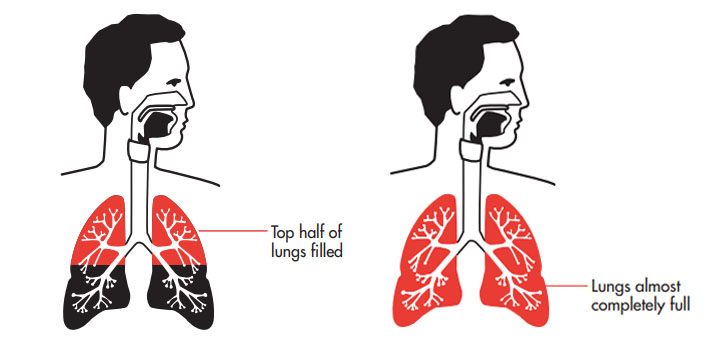
Completely filling your lungs during a pause will ensure you reach a greater vocal range.
During the presentation delivery, if you notice that you’re speaking too quickly then pause and breathe. This won’t look strange – it will appear as though you’re giving thought to what you’re saying. You can also strategically plan some of your pauses, such as after questions and at the end of sections, because this will give you a chance to calm down and it will also give the audience an opportunity to think and reflect.
Pausing will also help you avoid filler words, such as, “um” as well which can make you sound unsure.
Strong opening
The first five minutes are vital to engage the audience and get them listening to you. You could start with a story to highlight why your topic is significant.
For example, if the topic is on the benefits of pets on physical and psychological health, you could present a story or a study about an individual whose quality of life significantly improved after being given a dog. The audience is more likely to respond better to this and remember this story than a list of facts.
Example: Which presentation intro keeps you engaged?
Watch 5 different presentation introductions, from both virtual and in-person events. Notice how it can only take a few seconds to decide if you want to keep listening or switch off. For the good introductions, what about them keeps you engaged?
Humour
More experienced and confident public speakers use humour in their presentations. The audience will be incredibly engaged if you make them laugh but caution must be exercised when using humour because a joke can be misinterpreted and even offend the audience.
Only use jokes if you’re confident with this technique, it has been successful in the past and it’s suitable for the situation.
Stories and anecdotes
Use stories whenever you can and judge whether you can tell a story about yourself because the audience are even more interested in seeing the human side of you.
Consider telling a story about a mistake you made, for example, perhaps you froze up during an important presentation when you were 25, or maybe life wasn’t going well for you in the past – if relevant to your presentation’s aim. People will relate to this as we have all experienced mistakes and failures. The more the audience relates to you, the more likely they will remain engaged.
These stories can also be told in a humorous way if it makes you feel more comfortable and because you’re disclosing a personal story there is less chance of misinterpretation compared to telling a joke.
Anecdotes are especially valuable for your introduction and between different sections of the presentation because they engage the audience. Ensure that you plan the stories thoroughly beforehand and that they are not too long.
Focus on the audience’s needs
Even though your aim is to persuade the audience, they must also get something helpful from the presentation. Provide the audience with value by giving them useful information, tactics, tips etc. They’re more likely to warm to you and trust you if you’re sharing valuable information with them.
You could also highlight their pain point. For example, you might ask “Have you found it difficult to stick to a healthy diet?” The audience will now want to remain engaged because they want to know the solution and the opportunities that you’re offering.
Use visual aids
Visual aids are items of a visual manner, such as graphs, photographs, video clips etc used in addition to spoken information. Visual aids are chosen depending on their purpose, for example, you may want to:
- Summarise information.
- Reduce the amount of spoken words, for example, you may show a graph of your results rather than reading them out.
- Clarify and show examples.
- Create more of an impact. You must consider what type of impact you want to make beforehand – do you want the audience to be sad, happy, angry etc?
- Emphasise what you’re saying.
- Make a point memorable.
- Enhance your credibility.
- Engage the audience and maintain their interest.
- Make something easier for the audience to understand.

Some general tips for using visual aids:
- Think about how can a visual aid can support your message. What do you want the audience to do?
- Ensure that your visual aid follows what you’re saying or this will confuse the audience.
- Avoid cluttering the image as it may look messy and unclear.
- Visual aids must be clear, concise and of a high quality.
- Keep the style consistent, such as, the same font, colours, positions etc
- Use graphs and charts to present data.
- The audience should not be trying to read and listen at the same time – use visual aids to highlight your points.
- One message per visual aid, for example, on a slide there should only be one key point.
- Use visual aids in moderation – they are additions meant to emphasise and support main points.
- Ensure that your presentation still works without your visual aids in case of technical problems.
10-20-30 slideshow rule
Slideshows are widely used for presentations because it’s easy to create attractive and professional presentations using them. Guy Kawasaki, an entrepreneur and author, suggests that slideshows should follow a 10-20-30 rule:
- There should be a maximum of 10 slides – people rarely remember more than one concept afterwards so there’s no point overwhelming them with unnecessary information.
- The presentation should last no longer than 20 minutes as this will leave time for questions and discussion.
- The font size should be a minimum of 30pt because the audience reads faster than you talk so less information on the slides means that there is less chance of the audience being distracted.
If you want to give the audience more information you can provide them with partially completed handouts or give them the handouts after you’ve delivered the presentation.
Keep a drink nearby
Have something to drink when you’re on stage, preferably water at room temperature. This will help maintain your vocal quality and having a sip is a subtle way of introducing pauses.
Practice, practice, practice
If you are very familiar with the content of your presentation, your audience will perceive you as confident and you’ll be more persuasive.
Practice Presentation Skills
Improve your public speaking and presentation skills by practicing them in realistic environments, with automated feedback on performance.Learn More
- Don’t just read the presentation through – practice everything, including your transitions and using your visual aids.
- Stand up and speak it aloud, in an engaging manner, as though you were presenting to an audience.
- Ensure that you practice your body language and gesturing.
- Use VR to practice in a realistic environment.
- Practice in front of others and get their feedback.
- Freely improvise so you’ll sound more natural on the day. Don’t learn your presentation verbatim because you will sound uninterested and if you lose focus then you may forget everything.
- Create cards to use as cues – one card should be used for one key idea. Write down brief notes or key words and ensure that the cards are physically connected so the order cannot be lost. Visual prompts can also be used as cues.
This video shows how you can practice presentations in virtual reality. See our VR training courses.
Two courses where you can practice your presentations in interactive exercises:
Try these different presentation delivery methods to see which ones you prefer and which need to be improved. The most important factor is to feel comfortable during the presentation as the delivery is likely to be better.
Remember that the audience are generally on your side – they want you to do well so present with confidence.




